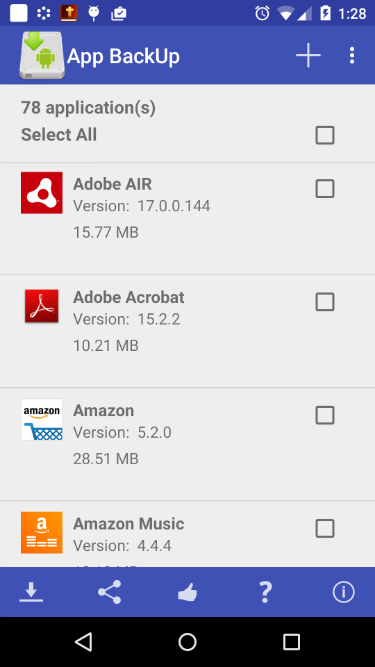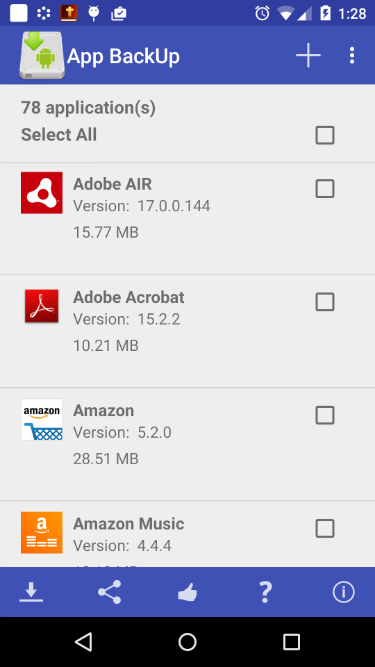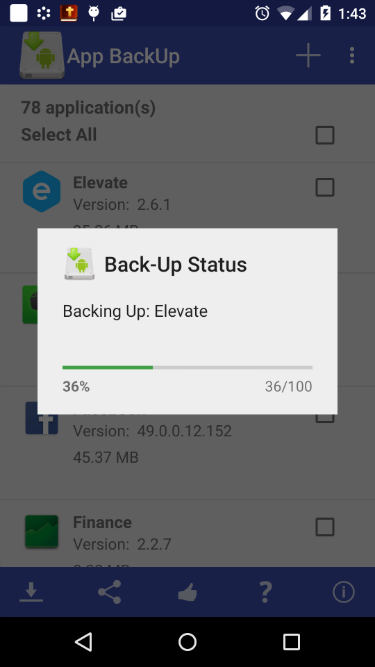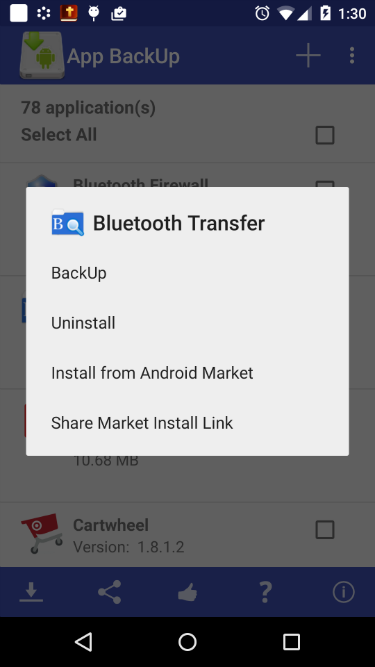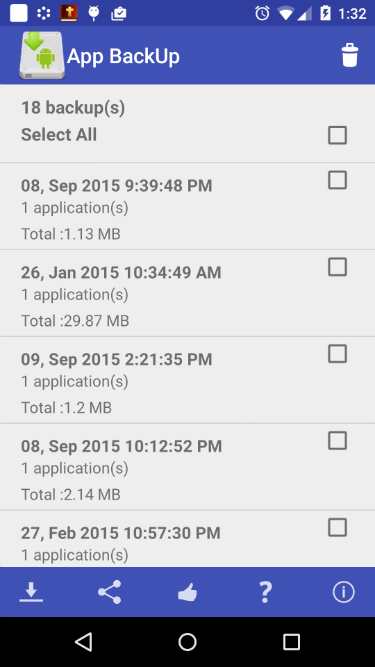Features:
1. BackUp apps
2. Restore
3. Batch uninstall
4. Backup any number of versions of an app
5. Delete chosen backups
6. Install latest version of backed-apps from play store
7. Share install links via email, facebook or twitter
8. Take automatic backups when an app is installed & option to view the automatic backup log